Bước 1: Mở Control Panel > Chọn Windows Defender Firewall.

Bước 2: Trong cửa sổ Windows Firewall bạn hãy nhấn vào mục Turn Windows Firewall on or off để có thể bắt đầu lựa chọn bật tắt tường lửa tùy ý.

Bước 3: Nhấn vào 2 ô tùy chọn Turn off windows firewall(not recommended) và nhấn OK là được.

Bước 1: Nhập vào ô tìm kiếm từ khoá CMD > Chọn Run as administrator.

Bước 2: Tại giao diện của Command Prompt bạn dùng lệnh netsh advfirewall set allprofiles state off để tắt tường lửa trên Windows 10.

Bước 1: Bấm Windows + S > Gõ Windows Security > Bấm chọn Firewall & network protection.
-800x401.jpg)
Bấm chọn Firewall & network protection
Bước 2: Chọn Private Network nếu bạn đang sử dụng mạng tại nhà hoặc Public Network nếu bạn sử dụng mạng công cộng.
-800x505.jpg)
Chọn Private Network hoặc Public Network
Bước 3: Tắt Windows Defender Firewall và hoàn thành.
-800x492.jpg)
Bước 1: Vào Settings > chọn Privacy & Security > chọn tiếp mục Windows Security
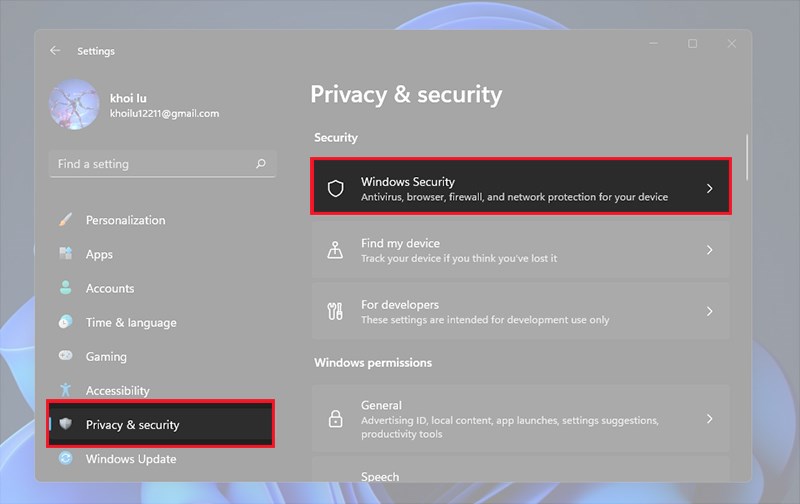
Windows Security
Bước 2: Tiếp theo, bạn chọn Virus & threat protection
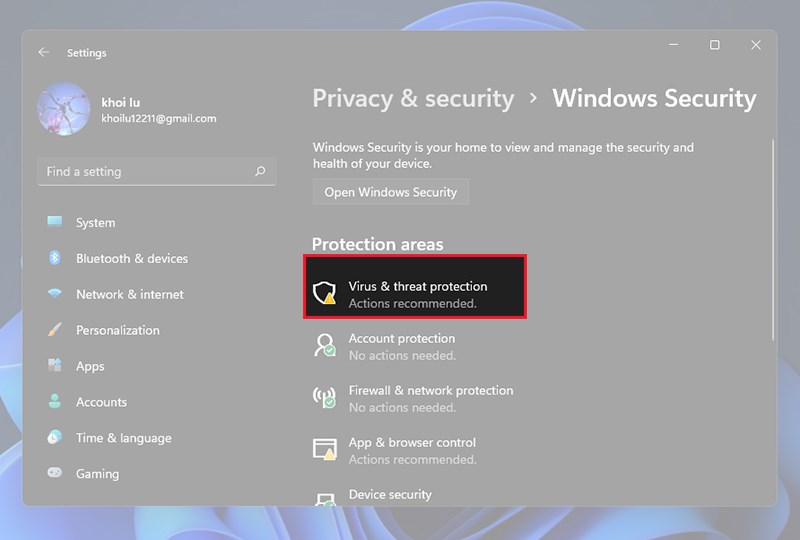
Virus & threat protection
Bước 3: Sau đó, tại mục Virus & threat protection settings > bạn chọn Manage Settings
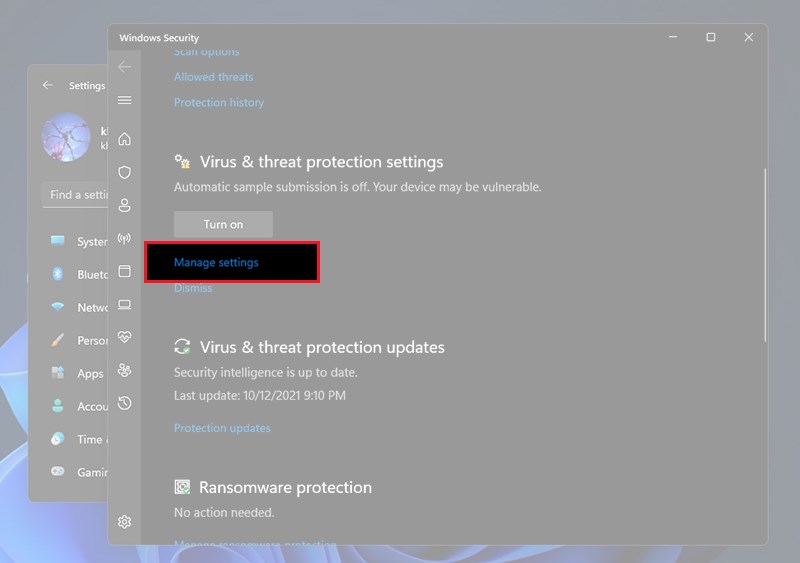
Manage Settings
Bước 4: Cuối cùng, tắt công tắc mục Real-time Protection để tắt Windows Security
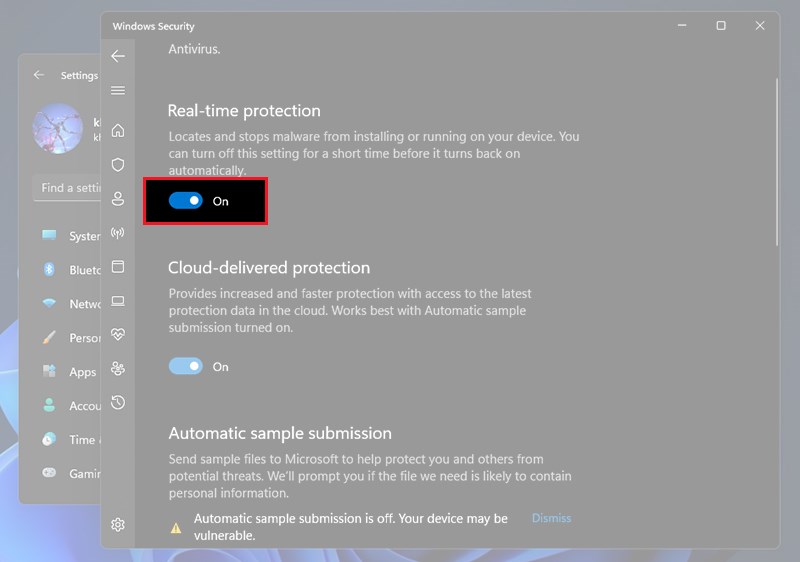
Tắt công tắc mục Real-time Protection